It’s easy! It’s fun! It’s important!
Sunday’s training resulted in a lot of info and a lot of fun with Texas Master Naturalists and trainees from both Valley chapters.
If you missed the iNaturalist training in Pharr (in preparation for the City Nature Challenge that takes place between 26 and 29 April) with the most excellent instructor, John Brush, he will be giving another training at McAllen’s Quinta Mazatlán on Saturday, April 20, 2019 at 3 p.m.
John says, “The Valley is species rich! We just need more observers!”
The training area at Quinta Mazatlán is limited so they please ask those interested in attending to RSVP at 956-681-3370, or e-mail jbrush@mcallen.net.
More iNaturalist training is available on the Island at South Padre Island Birding and Nature Center this Saturday, April 13, at 3 p.m. The center’s Educational Director, Javi Gonzalez, will lead that training.
Javi says, “Everyone is invited! Bring along family and friends! Anyone with a camera phone may participate!”
Being an observer is what the training is all about. You observe something in nature, take a photo of it, and upload it to iNaturalist either via the phone app or via
Last year, you may recall, the Valley came in 10th, during the City Nature Challenge, for the most species — globally! Pretty awesome.
City Nature Challenge’s three areas of competition:
- Most Observations of nature
- Most Species diversity
- Most People engaged in the challenge
If you don’t want to attend a training, iNaturalist.org is user friendly. You can figure it out yourself at the following link: https://citynaturechallenge.org/
Select “About” and see what it’s all about — the Valley is listed alphabetically under “L” — Lower Rio Grande Valley. The four counties are entered as a single entity — Cameron, Hidalgo, Star and Willacy.
Select: “Participate;” scroll down and “Create your own iNaturalist account.”
View last year’s leaderboard so you know what we’re up against in the challenge:
http://citynaturechallenge.org/leaderboard-2018/ — Remember what John said — we’re species rich here in the Lower Rio Grande Valley. We’d like more Observers.
We only had 194 Observers — people uploading pictures and information during the challenge. We’d like to get observers from all corners of the four Lower Rio Grande Valley counties (and the rest of the counties’ land-space).
What do I photograph?
Everything living or formerly living qualifies.
Plants, animals, fish, birds. — Yes!
Bones? — Yes.
Snakeskin? — Yes
Skat? — Yes
Lichen? — Yes
Roadkill? — Yes
Dead fish on the beach? — Yes
Sea beans? — Yes
Pond scum? – Yes
Animal/bird tracks? — Yes
Geological formation? — No.
What it’s all really about:
Awareness of the species of a geographical area — for us, the species diversity of the Lower Rio Grande Valley.
It’s tremendously important to mark scale. Nature Tracker six-inch rulers are free at the training. Alternately, purchase your own small ruler, or cut 6 inches off an old ruler or yardstick. Make it easy to stick in a pocket.
Here’s an example of a possible upload using a Nature Tracker ruler for scale:

I’d never seen this particular plant and there it was, just multiplying itself here and there next to St. George’s church in Pharr. It’s lovely. It’s a Chinese-Lantern (Quincula lobate). It’s in the nightshade family.
Read about Chinese-Lantern at the Lady Bird Johnson Wildflower Center’s database: https://www.wildflower.org/plants/result.php?id_plant=qulo2
After the training PowerPoint, we dispersed for half an hour to the TMN Pollinator Garden adjacent to the Church Hall. — Thank you TMNer Joseph Connors for posting the below photo to STBC Facebook page.
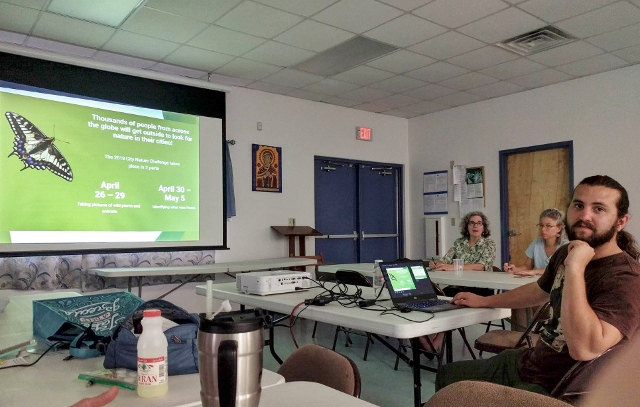
The South Texas Border Chapter’s pollinator garden is great. They’ve packed a good variety of plants into a nice sized area.


I admit to a wee bit of plant envy. They have some lovely Mexican Rue. Rue, as you may know, is host plant to Black Swallowtail butterflies. It re-seeds itself nicely.

You can either hold the ruler in one hand while you snap a shot, or wedge or prop the ruler in the plant.


In order for Observers to get the best possible photos that will help Identifiers to more clearly be able to see the uploads, last year’s Identifiers offer helpful photo ideas:
Recommended photography pointers
- Keep a white card with you about 8 ½ by 11 inches. Place card behind plant species if plant is among a tight growth of vegetation. This will single out item to be identified. Or use a light colored hat as background.
- If guinea grass or other invasive vegetation obscures object you want to photograph, pull, push or trim invasive species before taking photograph.
- Ensure photos are sharp and crisply focused. Keep phone camera lens at least 6 inches from subject. Hold camera or phone completely still so camera shake doesn’t blur the end result. Take several photos and edit them later.
- Try to capture both bloom and leaf in photo. If there are mature fruits or seedpods on plant or beneath it, or thorns on trunks, capture those also.
- If multiple photos are taken to ensure proper
identification, upload all photos to one observation entry.
- Taking one photo of an entire shrub or tree shows growth form but not enough detail to make an ID.
- Take additional photos to show details of foliage, blooms, stem and other features that will help identify a species from a photo.
- A white or light colored 6-inch ruler in the photo helps show scale. Or drop a coin near the subject, or your hand or foot. The object needs to be something that can give a relatively true perspective.
- Learn
the editing features on your phone. On some phones, it’s easy to crop out
irrelevant things, keeping only the object you wish to submit.
- You also can change the lighting using the phone’s editing features, which often helps to better visualize things.
- A wide-brimmed hat is handy to shade cellphone or camera screen to help show if shot is in focus.
- If there is too much light on white or yellow blooms, they will be obscured. Someone can hold an umbrella overhead or position their body to put the object in shade. It’s best to have the sun at your back, rather than taking a photo facing into the sun.
I hope those of us promoting participation in the City Nature Challenge have gotten you interested in participating as an Observer in this year’s challenge.
It’s not just a challenge, the resulting database is a valuable resource for Texas Master Naturalists and scientists alike.
Wonderful blog post and great information on how to participate in the City Nature Challenge on iNaturalist. Thank you so much for sharing this!
Thank you! Hopefully it will generate a LOT of involvement!
I hope you can show me how to add a second or third view to an observation when we venture out?
Yes. Easy now. Click on your observation photo to make it larger. When the next screen comes up, under the photo will be a dark icon with a wee picture like the big picture. Just to the right of that will be an square icon with no picture in it but a silhouette image of nothing/something obsure. Click on that and go to your photo to upload. I hope that’s got it for you. Let me know.